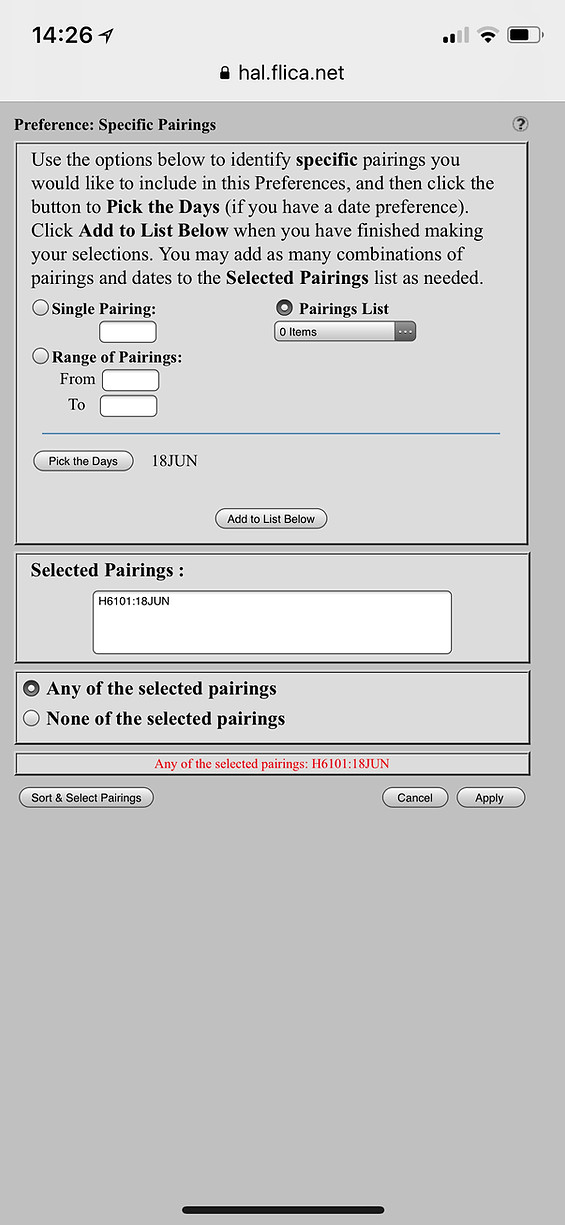Sick Leave & Vacation Make Up (Updated 2020)
-
Once the 7-day vacation period is cancelled, Crew Scheduling will add the AVL code to the Flight Attendant’s schedule to replace the vacation days. Flight Attendants will have two options to make up the lost time. They can pick-up a trip(s) either through the Open Time process or through the Trip Request process. They can pick-up trips anytime during the month for VMU. Since all make-up requests are now processed at seniority (7.K), the Flight Attendant wishing to do make-up, must request trips through the normal pick-up process in the applicable folders and if awarded must contact Crew Scheduling to advise they would like to apply Vacation Make-Up for that trip(s). Remember each vacation day carries a credit of 3 hours, so you need to review their schedule to determine how many hours they need to make-up.
-
Once the Flight Attendant made up their hours as noted above (18.M.2), Crew Scheduling will remove the AVL days from their schedule to reflect the make-up was completed. If the Flight Attendant does not pick-up flying, she/he can be assigned only on the AVL days.
%202_PNG.png)